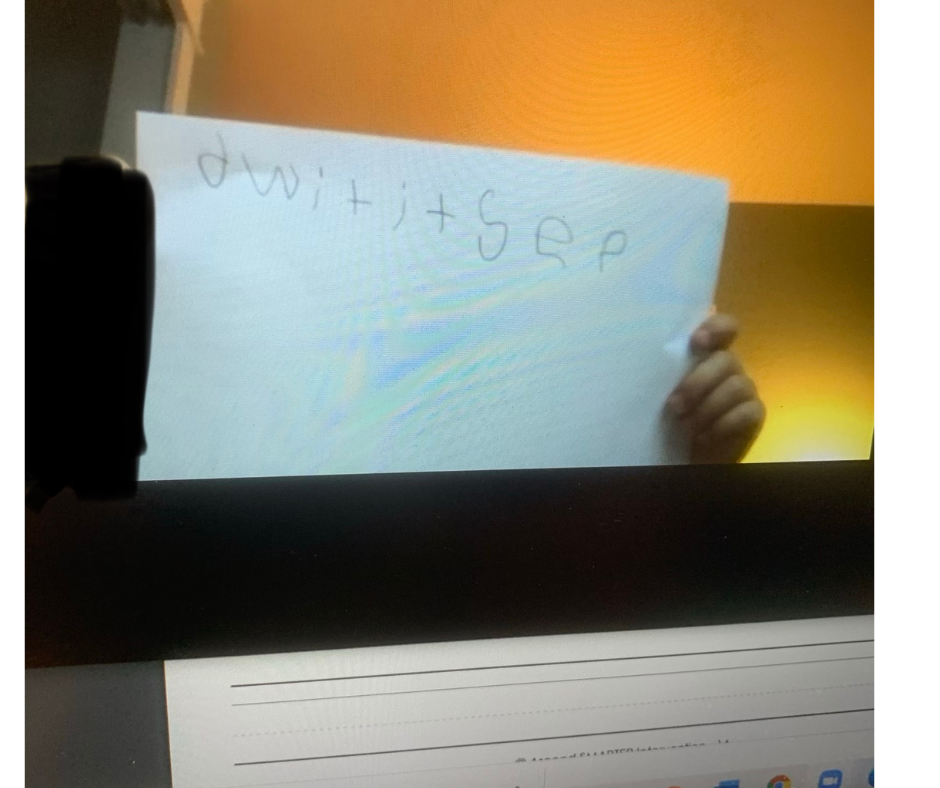How to Progress Monitor Online
Hi there!
If you have been with us for a while, then you know we get super excited when it comes to data. We use it to write treatment plans for students, monitor growth, assess whether or not the student needs something different, etc. We use data to make every decision in our intervention and we wouldn’t be able to run our practice effectively without it.
So, when we transitioned to seeing students online, the natural question was how in the world we’d be able to assess and progress monitor virtually.
Luckily, we found that it doesn’t have to be hard. You just need a few simple steps…
How to Progress Monitor Online
Many of these tips will apply to a one-on-one setting but can be adapted for small groups.
Use interactive materials when you can.
When you are working with students online, using interactive digital materials will be helpful. Not only does it keep students engaged, but it also allows you to see how they are working through things just as you would in person. For example, if you are assessing phonological awareness and ask students, “How many words are in this sentence,” allow them to move some sort of counter chips on the screen as shown here.
Turn off spell/grammar check
If you are doing any kind of written assessment (spelling, or any kind of writing prompt), we recommend that you turn off your spell check and grammar check. When we do this, we will use a Word Doc. If you go to “file,” “option,” then “proofing,” you will be able to uncheck the spelling & grammar check settings.
Once these are disabled, we share our screen with our students (we use Zoom) and give them screen control. This allows them to type into our Word doc without us worrying about spellcheck giving any answers away.
If you have a group of students or you can’t let them control your screen, you can always have them handwrite their words and hold up the whiteboard/paper to show you, or, ask their parents to send you a picture.
Record the session (if possible)
With parent consent, you can record the progress monitoring session so that you can listen back at a future time. This is especially helpful for reading fluency tasks where you are keeping a running record. Always check with your school to ensure this is allowed and that they don’t have privacy concerns here.
Set Yourself Up To Avoid Technology Issues
Always do your best to ensure the #techgremlins don’t pop up during testing. Some things to remind students (and yourself) are…
Closeout of any unnecessary tabs (to avoid lagging)
Make sure the computer is plugged in and charged (to avoid the computer dying in the middle of the assessment)
Make sure to be in the most distraction-free setting possible
Use headphones/a microphone as necessary to eliminate background noise (many Apple headphones have a microphone built-in).
If you are in a group…
If you are progress monitoring in a group, make sure that each student has a PowerPoint, Google Slide Deck, Word Doc, etc. to type their answers into. Then, you can give the prompts (i.e. spell the word “kick”) and each of them will be able to respond on their own document. Have them submit their assignment (or have parents send it to you depending on how your school/platform is set up) and you can score their work. Some tasks (like fluency) must be assessed 1:1.
If you are interested in a Phonological Awareness Assessment (with both print and digital options), we’d love to share ours! Grab it on Teachers Pay Teachers >>here<<.
Then, check out our free Data Tracking System. This tool will help make data tracking easy and help you keep your session data organized.